










Using your smartphone camera to scan the QR code on the card, you will be directed to a webpage that shows real-time information about the crypto assets stored on the card.
Tap “Scan” on the app homepage and scan the QR code on your card to add it to the app.
You can download the app from app.ballet.com to discuss your customization requirements.
Please note that the app allows you to view your crypto assets, but it does not actually store your crypto assets on the device.
To manage multiple deposits onto the crypto gift cards, you have two methods available (you need to first enable \"Expert Mode\" in the app before using method 2):
Method 1: From exchanges or another brand wallet:
If you ordered gift cards from Ballet, you will receive a CSV file that contains all the deposit addresses for the gift cards you received. To manage multiple deposits, simply copy and paste these addresses onto the sending platform of your choice. This allows you to easily manage and allocate funds to each individual gift card.
Method 2: From another Ballet product:
Using the Ballet Crypto app, you can scan multiple QR codes and send a fixed amount to each card. This method allows you to conveniently distribute funds to multiple gift cards. For a detailed step-by-step process, please refer to:
To send cryptocurrency out of a Crypto Gift Card, you must first add the gift card to the Ballet Crypto app. This app is a company tool designed for viewing and managing the cryptocurrencies stored on the card. Once you have added the gift card to the app, you can proceed with sending the cryptocurrency. For detailed instructions and information on how to send cryptocurrency from a crypto gift card, please refer to:
The Ballet Crypto Gift Card is designed for one-time use, and we recommend that you load it with your chosen cryptocurrency and gift it to someone else.
Unlike a regular wallet, the crypto gift card cannot be used repeatedly. Instead, it is a convenient and secure way to introduce someone to the world of cryptocurrencies or share your favorite digital assets with them. Once the recipient receives the gift card, they can easily add it to the Ballet Crypto app to access and manage the cryptocurrency stored on the card. It's a unique and thoughtful way to spread the joy of digital currencies while ensuring a seamless user experience.
No, the Ballet Crypto Gift Card only supports a single cryptocurrency.
The card is customized to correspond to the specific cryptocurrency that the customer submitted during the customization process, and it cannot be used to store or support any other cryptocurrency.
The deposit address is not visible anymore once the card has been loaded with the designated amount of cryptocurrency that matches the denomination amount on the card.
This is done for security reasons. Once the card is loaded, the deposit address is hidden to ensure the protection of your funds. It is important to note that the hidden deposit address does not affect your ability to use or access the cryptocurrency stored on the card. You can still manage and utilize your funds through the Ballet Crypto app.