How do I load cryptocurrency onto a single Ballet crypto gift card?
1 Download the Ballet Crypto mobile app
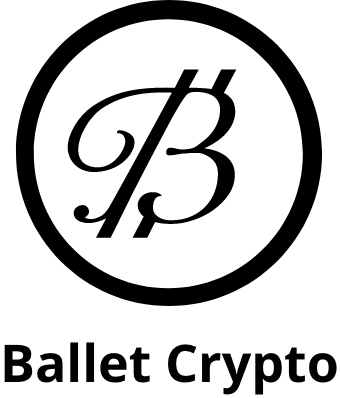
2Scan to add the virtual card
Click the “Scan” button on your app and then scan the QR code on the backside of your crypto gift card. Please note that this QR code is not a cryptocurrency deposit address, but rather a webpage link to show your card details.
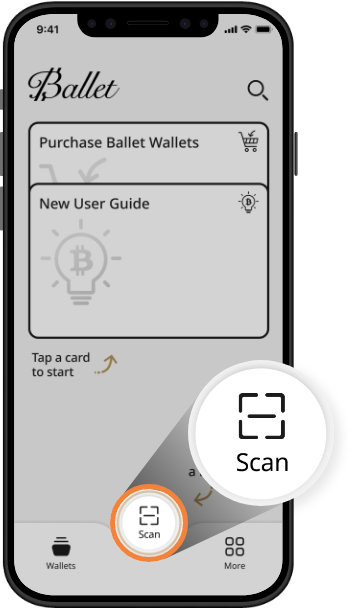


3Retrieve the cryptocurrency deposit address
Click the “Load” button to see the cryptocurrency deposit address and its corresponding QR code.


4Load cryptocurrency
Send the corresponding amount of cryptocurrency to the deposit address. Please note that the deposit address will no longer be visible on the app once the cryptocurrency balance reaches the marked denomination value of the crypto gift card.
How do I load cryptocurrency onto multiple Ballet crypto gift cards at once?

By using a separate Ballet REAL Series cryptocurrency wallet, you can send cryptocurrency to multiple crypto gift cards all at once, in one single blockchain transaction.
Learn more>