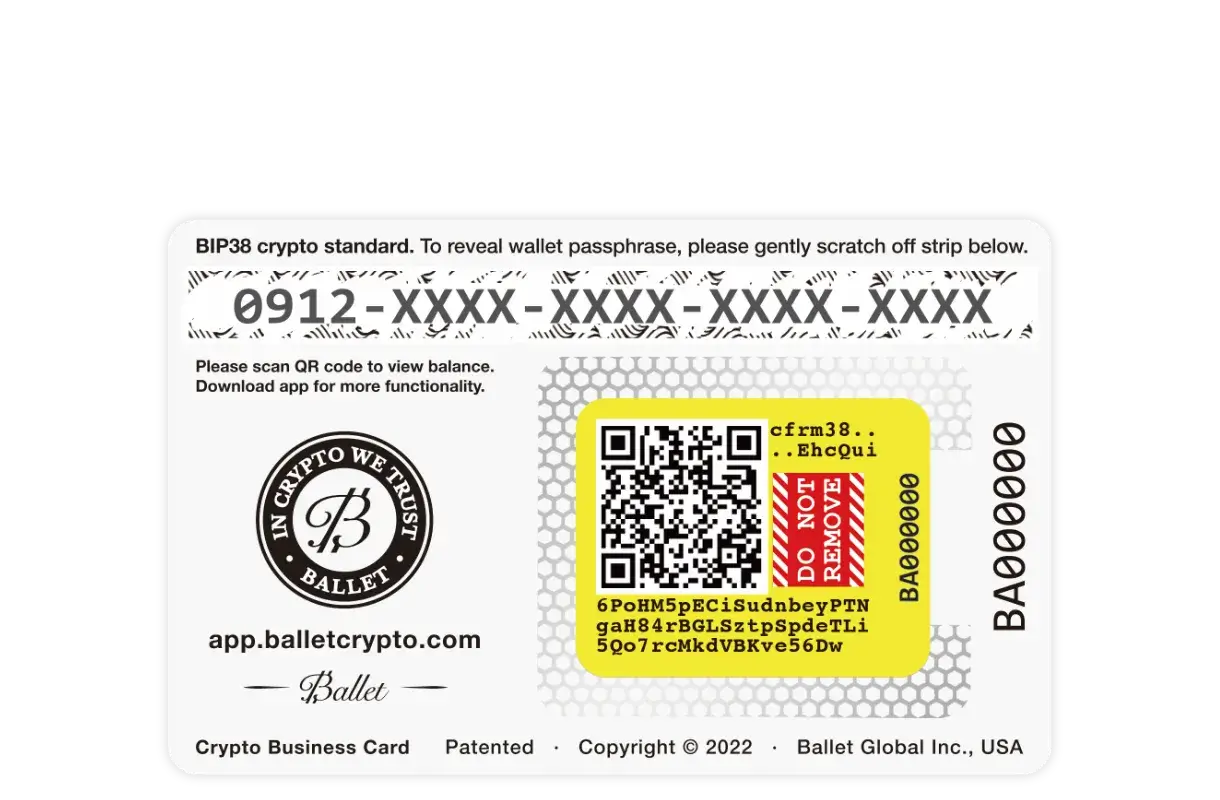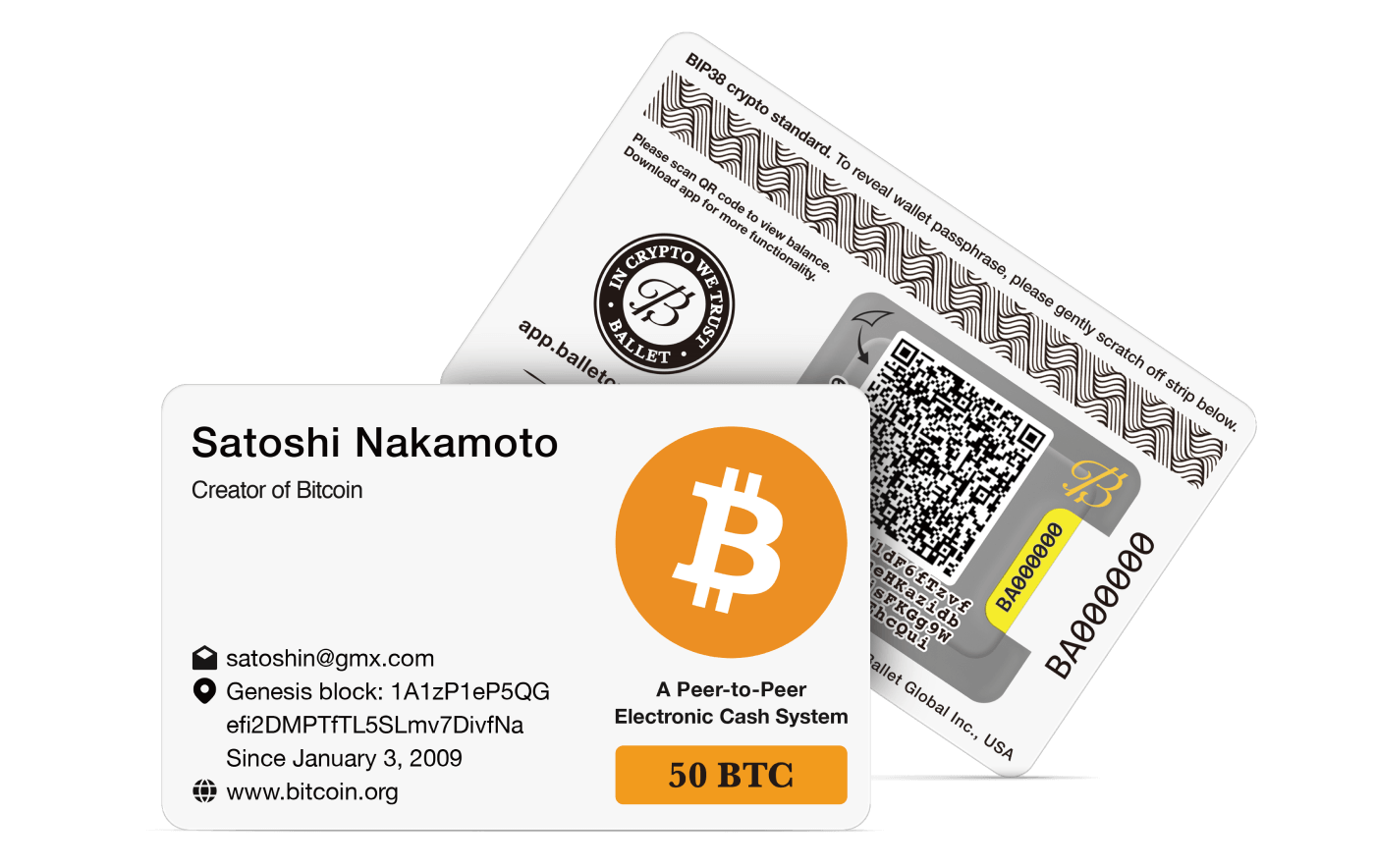
Business Cards for the Crypto Era
The Crypto Business Card is a synthesis of the traditional business card concept and Ballet’s physical cryptocurrency storage technology. The Crypto Business Card serves the same purpose as ordinary business cards, but they can also store cryptocurrency inside! They are made of high-quality plastic in the size and shape of a credit card. The front side of the card displays your name, company name and logo, and contact information. The crypto is stored on the back side of the card.
State-of-the-art Security
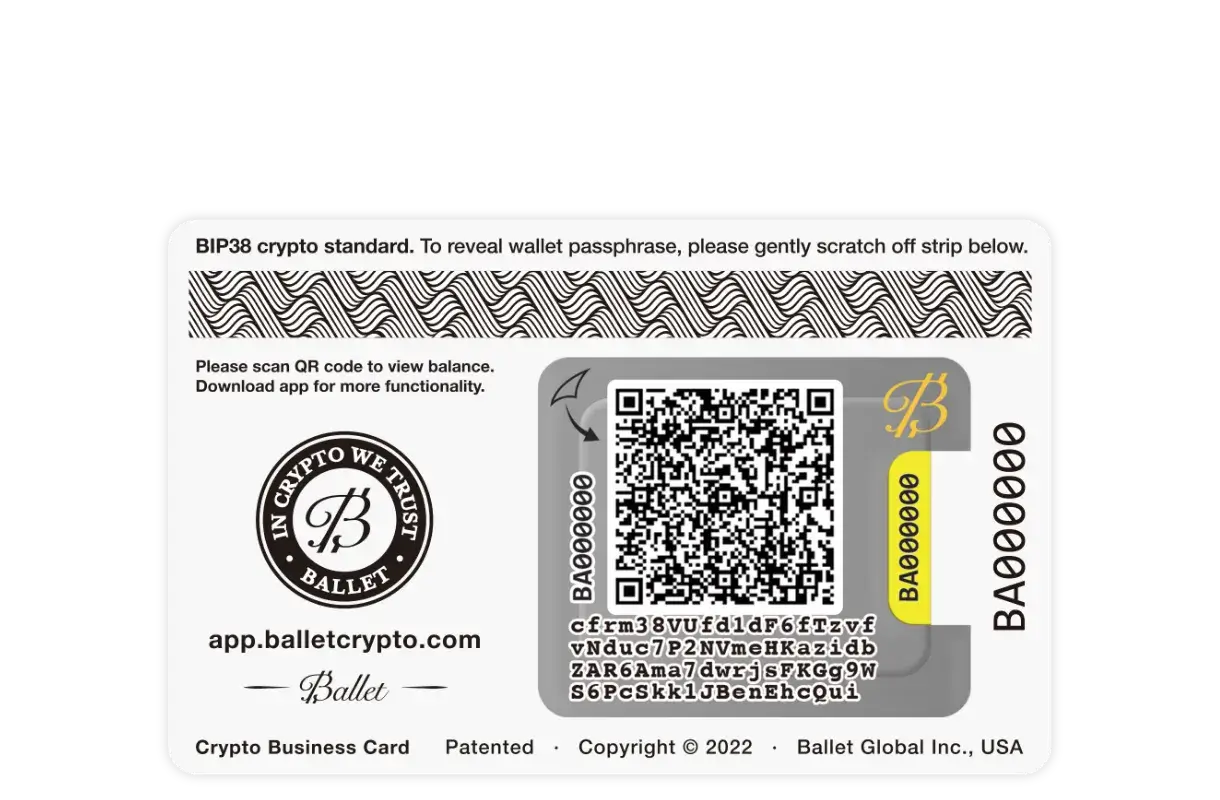


Ballet Crypto App
Ballet Crypto is a mobile app that serves as the digital interface for physical Ballet products. Its innovative and easy user experience allows you to send, receive, and monitor the value of your cryptocurrency, all while your private key remains securely offline.
1. This is a single-use product designed for physically gifting or transferring crypto assets. It is not a cryptocurrency wallet.
2. The receiving address will no longer be visible after the card receives crypto assets.
Choose Your Crypto
The Crypto Business Card can hold any one of the 100+ cryptocurrencies and tokens supported by Ballet. The front side of each card displays your selected cryptocurrency and denomination, but cards are empty when sold. Customers are responsible for sending the denominated amount of crypto to the address of the card.
Please note: We do not recommend choosing any layer-two tokens (such as ERC-20 or BEP-20) because the receiver would also need a sufficient amount of the corresponding main chain token (such as ETH or BNB) to pay the gas fee for withdrawal.
State-of-the-art Security
We are confident that the Crypto Business Card will be a valuable tool for building relationships in business and life.
Fast Turnaround Time
Estimated delivery time within the US is approximately 2 weeks from order date. Please contact Customer Service for more information.
Order Process
Step 1
Personalize your business card.
Step 2
Provide shipping information.
Step 3
Check out and make payment.
To manage multiple deposits onto the crypto business cards, you have two methods available (you need to first enable "Expert Mode" in the app before using method 2):
Method 1: From exchanges or another brand wallet:
If you ordered gift cards from Ballet, you will receive a CSV file that contains all the deposit addresses for the business cards you ordered. To manage multiple deposits, simply copy and paste these addresses onto the sending platform of your choice. This allows you to easily manage and allocate funds for each individual business card.
If you ordered gift cards from Ballet, you will receive a CSV file that contains all the deposit addresses for the business cards you ordered. To manage multiple deposits, simply copy and paste these addresses onto the sending platform of your choice. This allows you to easily manage and allocate funds for each individual business card.
Method 2: From another Ballet product:
The high denomination service charge for our crypto business cards is in place to ensure a fair and sustainable policy for our customers. Our business card policy is specifically designed for customers who wish to store a small amount of cryptocurrency and give the card as a gift.
Please note that if the denomination value of the cryptocurrency on each business card is above US $100, there will be an additional service charge of 1% of the denomination value for each card in the total order. This charge will be billed to you after your order is placed. However, for orders where the card denomination value is below US $100, this service charge is waived.
This policy strikes a balance between providing a convenient gifting option for cryptocurrency enthusiasts and maintaining our business's sustainability.
To send cryptocurrency out of a Crypto Business Card, you must first add the business card to the Ballet Crypto app. This app is a company tool designed for viewing and managing the cryptocurrencies stored on the card. Once you have added the business card to the app, you can proceed with sending the cryptocurrency. For detailed instructions and information on how to send cryptocurrency from a crypto business card, please refer to:
Yes, you can. Please contact custom@ballet.com to discuss your customization requirements.
No, the Crypto Business Card only supports a single cryptocurrency.
No, the business card can only store the selected cryptocurrency
The deposit address is not visible anymore once the card has been loaded with the designated amount of cryptocurrency that matches the denomination amount on the card.
This is done for security reasons. Once the card is loaded, the deposit address is hidden to ensure the protection of your funds. It is important to note that the hidden deposit address does not affect your ability to use or access the cryptocurrency stored on the card. You can still manage and utilize your funds through the Ballet Crypto app.